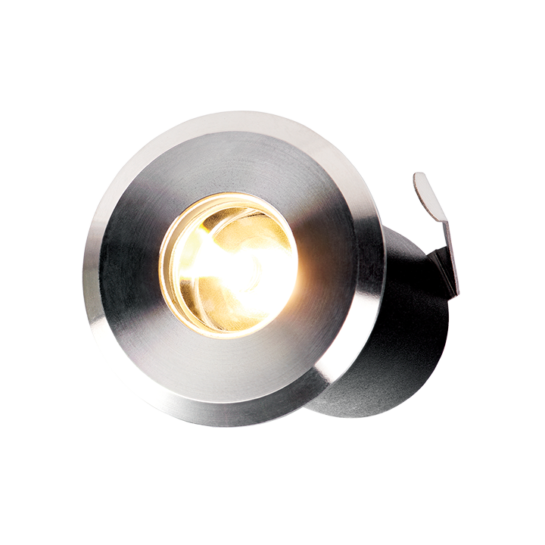Please ensure that the transformer you have purchased comes complete with the auto light sensor (photocell) with built-in Bluetooth controller.
Some early model Elluminate products did not have this device included and therefore lacked Bluetooth functionality.
If you do not have an auto light sensor (photocell) with built-in Bluetooth controller, you can buy this as a spare part and connect to any older Elluminate products and it will give you Bluetooth app control of your system.
Secondly, check that the Bluetooth controller has been installed in the correct direction and that your power point is turned on.
The app will not display the controller if it is plugged in incorrectly or not turned on.